Everything you should know about CDN

A content delivery network, alternatively known as CDN, is a group of servers connected from different locations to provide web content across a broad geographical location. Usually, Content Delivery Networks are designed to transmit content at a relatively high speed. It is regarded as a process where the contents of your website are replicated and further distributed across multiple servers spread all across different locations.
Whenever there are requests from visitors to accomplish specific tasks at a faster rate, it delivers these contents at a fantastic speed from the closest server. This provides visitors with the opportunity to complete their tasks quickly and proceed to establish space that’ll accommodate more traffic.
Apart from that, CDN also ensures the distribution of traffics equally among servers. With this, no single server is overburdened with substantial amounts of traffics loads while also reducing the risks of the server crashing.
In this piece, we’ll be responding to a few questions that’ll help you understand the concept of content delivery networks in a better fashion.
Can a CDN ensure 100% availability of the website/ compensate for restrictions/black-outs of the host?
Content Delivery Network (CDN) possesses the automatic mechanism of redirection that provides users with the opportunity to be directed to other active servers while also ensuring the 100% availability of CDN server hosting websites. This occurs even in times of power outages, network issues, and hardware failures.
More so, CDN enhances the performances of your website in several ways. This also increases your chance of reaching audiences from all across the globe.
With a Content Delivery Network, you’ll gain multiple benefits for your business while also ensuring the safety and security of your site from cyber-attacks. CDN is one of the most efficient tools to boost the performance of your website regardless of the location of your customer.
Have you ever imagined the likely consequences if the servers of your hosting company were to go dark? For web hosting servers without failover backup location that the duplicate files are stored, this is a sign of big trouble because your website can go down as a result. Your site might crash.
If you believe that slow times of your website coming up is terrible, a website that crashes due to invasion by hackers or other reasons will definitely not be perceived well.
Content Delivery Networks are built with an inherent feature known as failure/recovery capability. With this feature, al the static files of your sites are replicated in their global network of servers. With this, 100% availability of your site is ensured, and your site continues running at all times.
Furthermore, a Content Delivery Network provider tends to have servers set up in multiple locations, and the traffic is only directed to closest servers. This promotes the distribution in the load in such a way that each of the servers is not overloaded even in most severe cases.
If one server goes down or crashes, the presence of CDN will make another server compensate for it. Therefore, providing customers with a seamless transition experience.
How much is a CDN able to improve the website’s performance?
Incredibly, everyone on the internet has, in one way or the other experienced the benefits of Content Delivery Network (CDN). The majority of technology companies like Apple, Google, Microsoft, and so forth make use of CDN to enhance the loading of web page content.
Typically, a CDN places servers at the exchange point between different networks. These internet exchange networks are the primary locations of interconnection between one server and another. Additionally, CDN will get servers in data centers across the globe, especially in strategic areas with high traffic. With this, the CDN will be able to move traffic as fast as possible.
Of course, the primary benefit of a content delivery network is its ability to get contents delivered quickly and efficiently. The optimization of your website performance with CDN can be categorized into three.
Distance Reduction: CDN helps to reduce the distance between the requested data and a client.
Hardware/Software Optimizations: CDN helps to improve the performance server-side infrastructure, such as the use of solid-state drive (SSD) as well as efficient load balancing.
Reduced Data Transfer: Content Delivery Network employs various techniques to compress files. With this, the initial load pages occur at a faster rate.
Does CDN improve website security?
Whenever all the data transfer is conducted via a single server, there is an increased risk of vulnerability to malicious events such as denial-of-service (DDoS) attacks as well as other vulnerabilities. DDoS is a coordinated request for data, and they are conducted from several users and locations at an appointed time.
These requests for information can also be deployed through bots. The purpose of this is to expose the server to crash due to the overloads of traffics in order to make political statements or mischiefs.
Malicious events can last for several hours or even days, making the website inaccessible for legitimate users. With DDoS filters and the spread of queries over multiple locations, artificially created service explosions can be prevented.
With CDN, you can also proceed further by keeping our hackers while also protecting your sensitive information. This is achievable as CDN continually refreshes TLS/SSL certificates providing increased standards of authentication and encryption. Apart from that, CDN also causes the deflection of traffics away from your original server to proxies.

Costs of a CDN
The CDN market is a dynamic one, and such is the pricing. While the prices of TB are a bit lower, it doesn’t necessarily mean that you pay less to benefit from the services of CDN.
The trend is to create a bundle of solutions that goes in line with CDN-DDoS protection, CDN storage, DNS network, live streaming platforms, free SSL, monitoring tools, and so forth.
Here, we’ll be comparing the prices of a few CDN. With this, you’ll be able to determine the one that goes in line with your budget.
Cloudflare
Cloudflare is a highly reliable CDN service provider that helps to protect your website as well as boosting its performance even under free plans. The global presence of Cloudfare CDN is currently at 115 data centers dominating North and South America, Asia-Pacific, Africa, and so forth.
With the use of Anycast software, Cloudfare CDN is able to create an incredibly resilient network. The advanced DDoS protection offered by this CDN service remains one of the largest in the world as a whole. Apart from that, Cloudfare is capable of handling all forms of malicious attacks.
The free plans of Cloudflare CDN provide you with the opportunity to have a feel of the overview of the services. It is incredibly usable plus unlimited bandwidth. More so, there are no cases of restriction whatsoever, and you won’t be compelled to upgrade.
Upgrading your plan to a Pro plan costs is cheap and extremely affordable. For just $20, you’ll be able to enjoy other packages such as image optimization rules, additional configurability as well as improved support.
Whichever plan you choose, Cloudflare delivers excellent performances.

KeyCDN
KeyCDN is another popular CDN that is loaded with numerous features. And these features provide advanced technology as well as optimizations even at affordable prices. These CDN utilizes 100% SSD optimized servers for lower latency. Other features of KeyCDN include real-time reporting, maximum security, faster rates of date accessibility, and many more.
The features and price plan of KeyCDN clearly stands out. For a token of $0.04 per GB, you’ll enjoy unlimited bandwidth. And yes, this is cheaper than the prices of the bandwidth of high-end competitors. The minimum usage costs a tiny amount of $4 per month. Indeed, these low usage price of KeyCDN offers you leading-edge performances.
Fastly
Fastly is considered a highly configurable heavyweight of the world of content delivery networks. This CDN provides tricks specifically for large organizations, for instance, Reddit and Spotify. The Fastly firms live up to its name by delivery, impressively fast levels of performance. According to the CDNperf’s ranking, Fastly is the second-fastest CDN for the United Kingdom. Apart from that, the speed of this CDN is extremely excellent too.
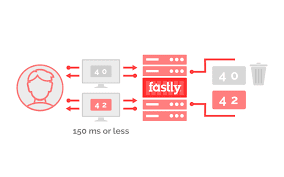 The strongest point of Fastly lies on how configurable the service is. For instance, there is a wide range of support for different kinds of video caching. Apart from that, it also offers tons of low-level controls for those who find themselves stuck in the manipulation of HTTP headers in order to customize how the contents are served.
The strongest point of Fastly lies on how configurable the service is. For instance, there is a wide range of support for different kinds of video caching. Apart from that, it also offers tons of low-level controls for those who find themselves stuck in the manipulation of HTTP headers in order to customize how the contents are served.
When it comes to the price, Fastly operates on a pay-as-you-go pricing model with a minimum charge of $50 per month. Additionally, you’ll be provided with the opportunity to test up to $50 worth of traffic for free.
How to Implement a Content Delivery Network for your Website
Installing a Content Delivery Network could be an easy and straightforward process. In most cases, you can choose to rely on the simplest settings and tailor available to suit your specific requirements. However, if your WordPress installation is unique or you have other custom requirements, you may consider hiring the services of a CDN provider.
Prior to incorporating a CDN to your website, you should keep in mind that you’ll need administrative access to the dashboard of your website. Apart from that, you’ll also need to purchase and implement a CDN.
Step 1: Choose and Register With a CDN Provider
When it comes to setting up a CDN, the first step is to choose the right CDN provider. From free to premium, there are a countless number of solutions available. This implies that you would find it easy to locate a suitable option even though you’ll also need to conduct your own thorough research. When it comes to choosing a CDN provider, there are two primary ways to go about it.
- Choose a web hosting company that offers CDN as a part of their services like the WP Engine.
- Decide on a third party and manually carry out the configuration of the linkages between the CDN and regular web host.
If you decide to go along with the former, you’ll be required to update your account settings to ensure that CDN is enabled for your site. However, if you consider the latter, you’ll be required to choose a CDN provider. Then, you’ll follow the right steps to complete the installation by yourself.
There are numerous renowned CDN providers you can choose from. One of the popular ones is CLoudfare. Other CDN provider includes CoralCDN, KeyCDN, Amazon Cloudfront, MaxCDN, and so forth.
Once you have concluded on the CDN service provider you need, you can then proceed further to set up your account on your WordPress website.
Step 2: Prepare Your WordPress Website
With WordPress, the integration of CDN seems easy and straightforward. While you at will to set up your CDN manually, plugins can help you get your WordPress ready with just simple steps. The most straightforward alternative is the WP Super Cache.
This plugin helps to increase the speed of your website by serving cached static HTML files wherever possible. This helps to significantly reduce the stress often encountered by your server to render full WordPress pages upon every request. Apart from that, it also helps to integrate with any content delivery network by directly requesting website files instead of the demand for domains.
After selecting the perfect plugin for you, you should proceed by installing and activating it on your WordPress website. Then, you’ll be able to connect the dots between your new CDN and your WordPress website.
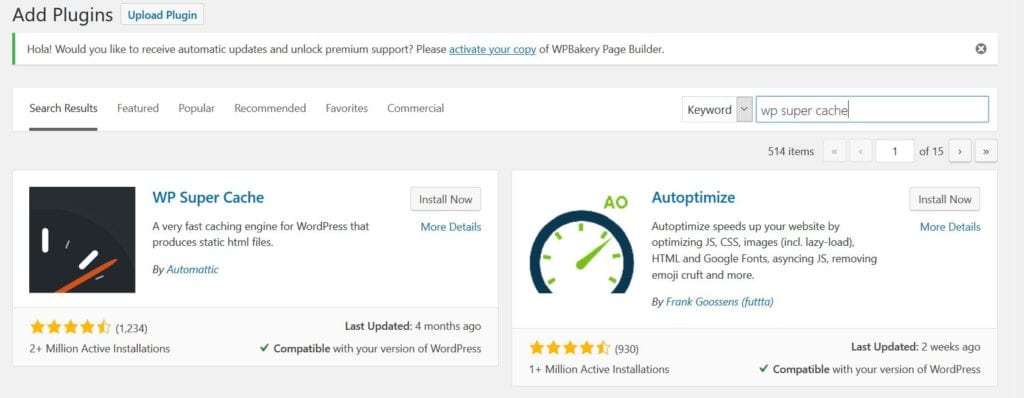
Step 3: Connect Your Chosen CDN to WordPress Website
Connecting your favorite CDN to WordPress will depend on the kind of tools you’ve chosen so far. The first step to this connection is to check for any activation process necessary for your CDN provider. For instance, CDN providers like Cloudfare offers specific instructions as well as custom original plugins. This is to ensure that the correct synchronization of your files. If you are, however, unsure of where to start, you should get in touch with the technical support team of your new CDN provider.
Once the CDN provider successfully synchronizes your files, the next step is to set up your WordPress site to integrate the CDN instead of the regular server files. This is where you can use plugins like WP super cache and W3 Total Cache.
For instance, with WP Super Cache, the first thing to do is to visit settings-WP super cache- in the dashboard of your WordPress website. Under the CDN tab, you’ll see the Enable Support box. Finally, you can paste the URL provided by your favorite CDN to the off-site URL text input area. Then, you’ll save changes.
Is CDN Relevant to Your Customer’s Website?
The primary reason why you should consider using a CDN is to enhance the user’s experience on your website in terms of speed. As you probably know that the speed of your website matters a lot to your customers. This is why you should provide your website users with a consistent experience.
A website may be hosted in a specific region but boast of the majority of users coming from an entirely different location.A universal CDN will provide users with the opportunity to download static content from a closer source. Instead of resorting to the retrieval of data from a server far away, they can connect to servers in a closer location to acquire similar data. This helps to reduce the chances of latency as well as providing a faster loading time of your website.
CDNs doesn’t only provide users with a faster experience, but they help to increase the site’s security by preventing events of threats or crashes whenever there are cases of traffic surges. Apart from that, CDNs distribute bandwidth across a wide variety of servers instead of saddling one server with the responsibility of handling all the traffics. But CDNs aren’t entirely necessary.
Most website users who utilize GTmetrix to analyze their websites tend to have a Yslow’s “Use a Content Delivery Network (CDN).” This response is usually triggered upon analysis of the website. And this could result in convincing people that the suggestions are on the same level as “Minify CSS/HTML” or “specify image dimensions.” Let’s take a brief look at a few reasons why you may not need CDN.
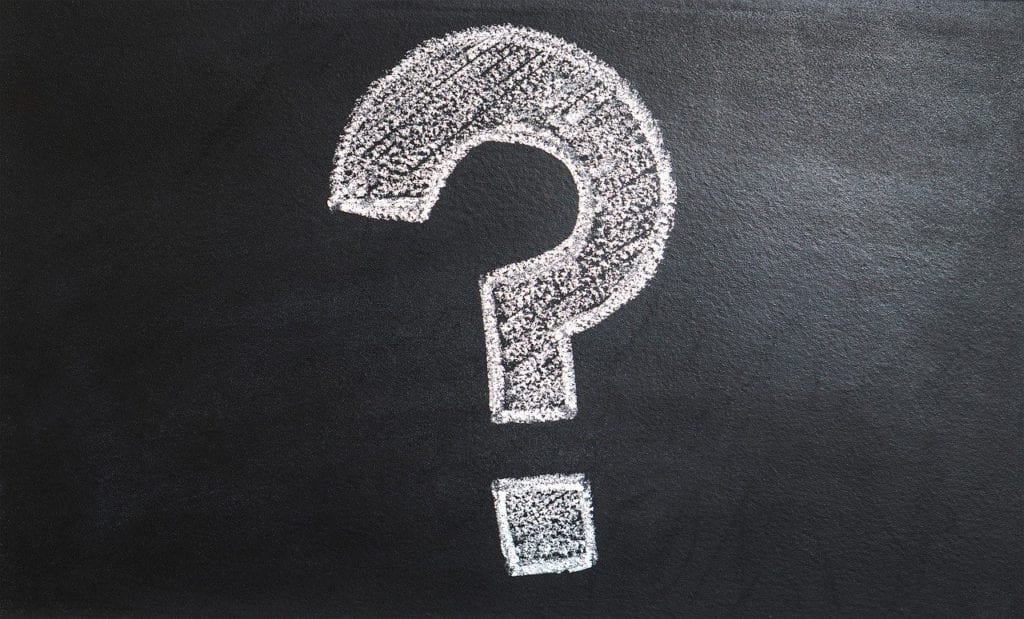
Reasons Why You Should Not Use a CDN For Your Website
To many people, the use of content delivery networks on their website is usually considered as a no brainer and for the best of reasons. This is because of the much-touted enhancement in speed and performance, reduced costs of hosting, and many more. However, there are certain cases where the drawbacks of using a CDN could outweigh the purported benefits.
While there is a wide range of compelling reasons to consider the use of CDNs for your website, you should also consider the following drawbacks before finally concluding on what to do:
- Your Website Generates Traffic from One Geographical Location: The common belief about CDN is that it will allow your files to be cached at Point of Presence (PoPs) all across the world. With this, your website will be accessible by any visitor throughout the universe, even from the nooks and crannies. If, on the other hand, you are running a site meant for local businesses or you are hosting a website portfolio for a local contractor or engineer, then it won’t amount to an issue if your website is a bit fast for visitors from the other side of the world.If a visitor from places like Japan wants to check your New York Flower delivery website, they should be able to exercise some patience for a minimum of additional 2 seconds for your page to load through the undersea internet cables. Though, it will take a longer time than usual due to events of cache-miss. Meanwhile, your prospective customers and clients will experience a faster time for your website to arrive simply because they are geographically close to your server.
- Your Website is Fast Already: Typically, if your website already has a fast loading time, then there isn’t any need for a CDN because it won’t make it load faster. For instance, if you have a website hosted in places like San Francisco and your customers are located in California. The server software is undoubtedly running on a premium hosting provider with ample bandwidth. Apart from that, the back end code is well optimized with the latest HTTP protocol. All these will make the response time lower than 200ms. In such scenarios, the server of your website will be able to serve up files just similar to when you use a CDN. In some cases, it would even be faster than using a CDN. Considering geographically local site visitors, the only thing a CDN will do in such cases is to reduce the event of cache misses. As long as your customers dominate in your region, CDN isn’t required any longer.
- Your Website Generate Low Traffic: If your website generates fewer visitors daily, then there is a probability that the speed of your website can even be reduced rather than speed up. This is because most CDNs utilizes a “pull” mode in the course of caching files. This implies that the files will be eliminated from the cache of the CDN after a long time of no recorded visit to your website. So, whenever there is a request for the file again, it passes through the CDN server to your site origin server adding “hop.” Thus, this leads to an increase in page load time. If your website visitors aren’t enough to keep your files “hot” in all the CDN’s location, then your website will be frequently served with cache-misses, thus making your site’s loading time slower than when you are not even using a CDN at all. So, if you know your website doesn’t get enough visitors as expected, you shouldn’t consider the use of CDN.
Conclusion
Website ownership depends on efficient management and gaining more traffics. Research evidence reveals that a one-second delay could result in a drop in conversion by 7% and even 11% reduction in page views. Apart from that, it could also lead to a 16% reduction in customer satisfaction.
If you are in search of ways to maintain your levels of service as you grow your online presence, you should consider incorporating a reliable and scalable content delivery network. Indeed, it is worthy of investment.
While it reduces the problems caused due to latency, it will also provide your visitors with their desired speed, consistency, and performance expected from a 21st-century website.
Performance check for your website
As you can see, there are many things you can do to improve the speed of your website’s traffic and thus the user experience.A CDN is just one option. Read what else you can do to immediately improve the performance of your website here.
If you find it overwhelming and you are looking for a simple solution, we offer you a complete performance check for your WordPress presence.
You can be sure that all relevant problem sources are screened and the performance of your WordPress will peak.



