Keyword Research & On-Page SEO in 2019: A Comprehensive Guide

SEO is getting harder, and there’s no doubt about that.
There are 2-billion websites on the Internet, which makes it roughly one website for every four persons.
It’s no wonder why SEO is proving to be a nightmare for most bloggers.
With that said, there’s really a lot of earning potential if you know how to capitalize on the ever-increasing user-base.
Before we start, bear in mind that we are not sharing any outdated, shady, black-hat tactics, because reaping momentary benefits can hurt you in the long haul.
In this guide, you’ll come across proven, and actionable strategies that you can implement – RIGHT NOW!
Brainstorm your Keywords and Use LSI Terms
Why not take it from the top?
When choosing keywords for your next blog post, there are certain ground rules that you need to understand.
Above all else, let’s expand on what types of keywords exist:
- Head-term – single word-keywords
- Body & Long-tail – two or more
- Navigational – particular Brand, ex. YouTube
- Informational – keywords beginning with “how to” or “what are”
- Transactional – entered into Google for the sake of completing a transaction, ex. Buy
Informational & Body keywords are by far the most effective ones when you merely want to draw people to your website.
Next, you should fire up Google Sheets or Excel, and create a Table.
Let’s break it down.
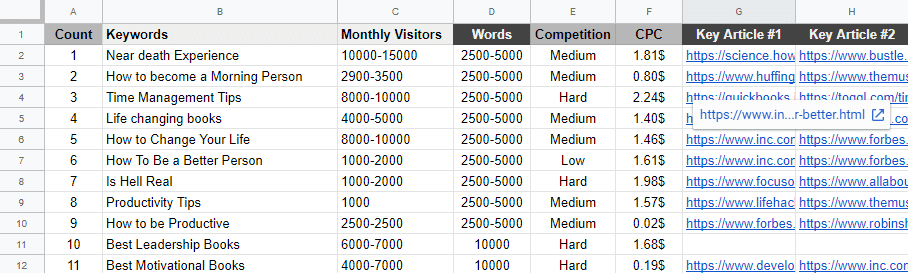
You select 10-20 keywords you believe could be a good fit for your site, (in a minute we will show you how to do precisely that) and insert the following columns.
- Monthly Visitors
- Words
- Competition
- CPC
- Key Article #1
- Key Article #2
One of the best techniques for finding untapped keywords is to head over to Quora, or Reddit and see what people are searching for.
But, let’s take it slow!
The first column shows how many visitors do those keywords generate, on a monthly basis. You can use Kwfinder, which gives you five lookups per 24 hours, absolutely free of charge.
SEMrush is probably the best “paying” option on the market (Plans start at 99.95$ per month), which allows you to spy on your competition and see which keywords are most lucrative.
You can also set up projects, and keep track of your progress with regards to keywords indexed, keywords value, and traffic.
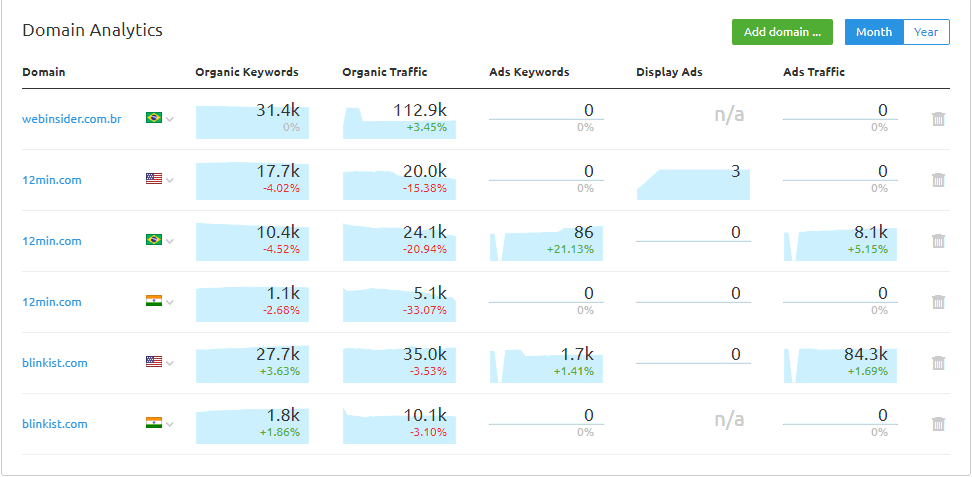
The last one is creating a Google-Ads account.
It’s free, but you have to share your Credit Card. Complete your account set-up form, pause the campaign (!) and start brainstorming.
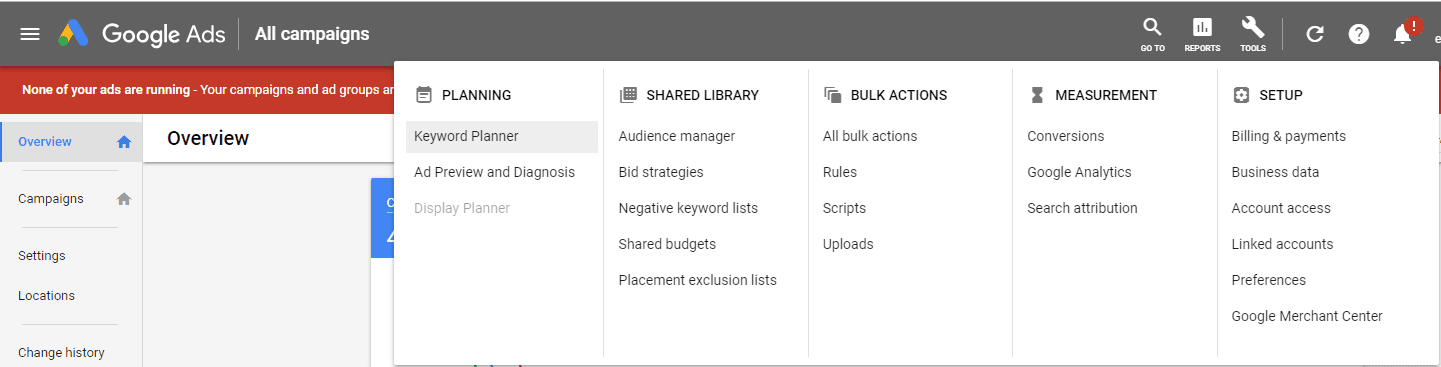
Click on keyword planner, “find new keywords”, and type in a few keywords (we recommend no more than 5 per session).
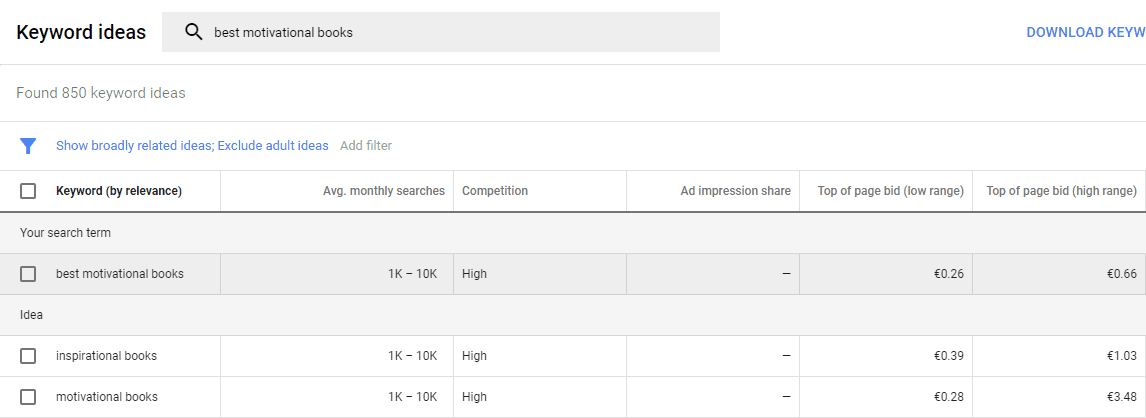
Here, you can take a look at the Avg. Monthly Searches.
In addition, you are also allowed to use filters, and sort out the type of keywords you deem worthy of your time and effort.
When it comes to competition, bear in mind that Google Ads only displays competition with regards to PPC (Pay-per-Click advertising). This is not the actual organic competition, and here’s how to find out how competitive is your keyword.
First, take a look at the “Top of page bid” the higher the number, the more competitive it is.
It shows how much money advertisers are willing to pay to get ranked for that keyword.
Next, install MozBar Extension
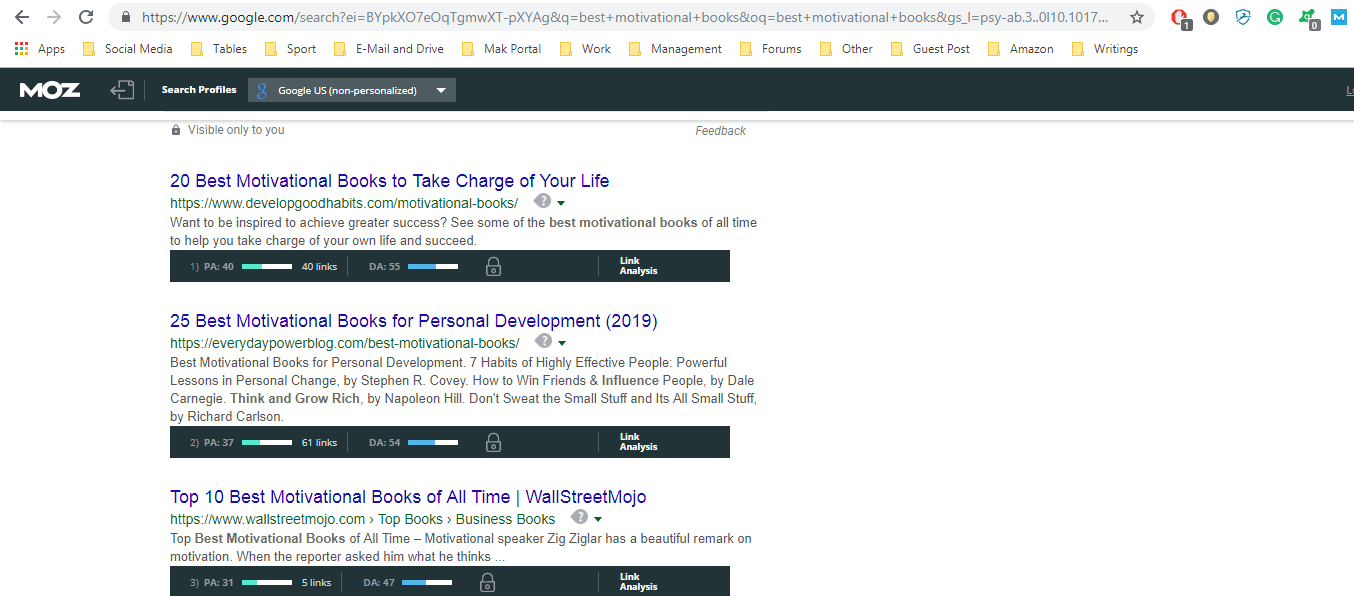
Upon typing your keyword, MozBar shows the PA (Page Authority) & DA (Domain Authority) for the blog posts that rank for that keyword. Obviously, the lower the number, the better your chances would be.
The part about key articles is – you need to Google-find the best two articles for your main keyword, and try to create something better.
Once you have that covered, go over to Google and find the LSI keywords that you should sprinkle into your text. LSI keywords are related terms to your main one. You can find them just by scrolling down.
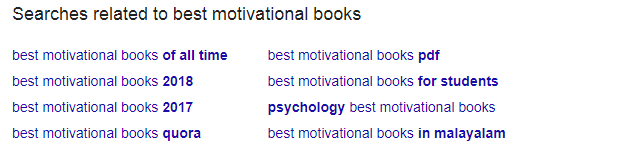
Another tool that can help you out in this pursuit is UberSuggest. Type in your keywords and UberSuggest will generate a whole list of choices.
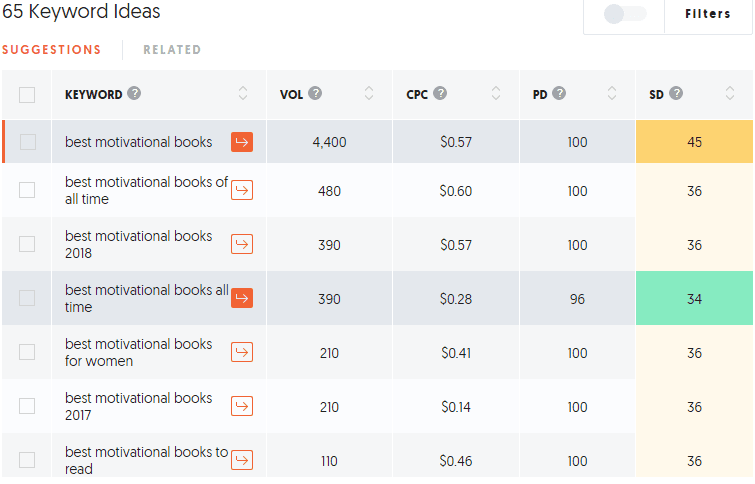
The last step is to weave them into your article!
With regards to On-Page SEO, there are a couple of ground rules that if followed could improve your rankings.
Let’s check them out!
1. Use Short URLs
Perhaps this is the most heard-about tip in the entire Universe, but you have no idea how much it impacts your SERP (Search Engine Results Pages).
Many websites have messy URLs which makes it a lot harder for Search Engines like Google to understand what that page is all about. You want to make it easier for Google by providing it with easy-to-digest URL.
But, people still ponder about whether a keyword in the URL can help you rank?
Absolutely!
Does it have the same impact as it did before Google Panda? – Nope!
So, using keyword-rich, short URLs (5 words the most) is probably your best option.
2. Leverage Readability
It goes without saying that failing to optimize for User Experience can really hurt your rankings. If the users bounce from your website the minute they land in, it sends pretty strong signals back to the Search Engine that there’s something wrong with your website.
On top of that, Google’s latest Algorithm “RankBrain” turns queries into concepts, and gives more accurate results.
With that said, we can see why experienced copywriters break down their texts into small digestible chunks.
If you make it easier for users to find what they are looking for, you’re going to increase the dwell time, reduce the bounce rate, and send positive signals back to Google.
The highly advanced Google Algorithm now tries to evaluate user satisfaction.
And you want every person out there, to be able to read it and understand it without being subjected to overly complex terminology.
According to experts, your text should be at the level of an 8th-grade student.
To achieve that, you need to cover the following elements:
- Short and concise sentences
- Plain English
- Small paragraphs
- Utilize emotions and make the text more “human”
3. Utilize internal and outbound links
First of all, internal links or linking from one blog post to another is confined within a single website.
In other words, you are passing authority from one blog post to another. This is great for SEO because it helps you build a connection across the website, thus allows Google-bots to find your page and rank it.
This technique is widely used by savvy SEO experts, who understand the importance of Trust and Authority. The goal is to pass “juice” to pages you want to rank for, from blog posts /webpages that have already earned their fair share of the digital market.
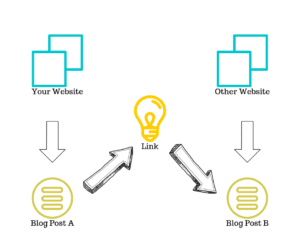
Outbound links are something different and are hyperlinks pointing from Domain A to Domain B. To put it differently; they are links pointing at or guiding visitors to webpages existing on other domains.
The SEO community argues that pages containing outbound or external links are more likely to rank than pages without any. And this is a pretty self-explanatory phenomenon.
Google wants you to be a valuable member of the Internet community and hence keeping people engaged, and well-informed become the number #1 priority. The only way to do that is to have links to websites/webpages that provide value for your audience.
4. Engaging Multimedia + Image Optimization
In your text, make sure to include videos, photos, screenshots, diagrams gifs, whatever it takes to engage with your audience on a deeper level.
Why?
The bottom line is – multimedia enhance user-experience and send positive signals back to the Search Engines.
In doing so, you’ll receive a ranking boost, because Google (and other Search Engines) use this as a direct ranking factor.
With the value of your webpage increased, you’ll probably get more links and shares.
When it comes to images, it’s of immense importance to point out that “Missing Alt Text” or not putting your keyword into the file name, are common mistakes.
Remember, crawlers are unable to read the image as people can.
By the same token, they need your help to understand what’s in it, and how they should index it.
So, what you should do?
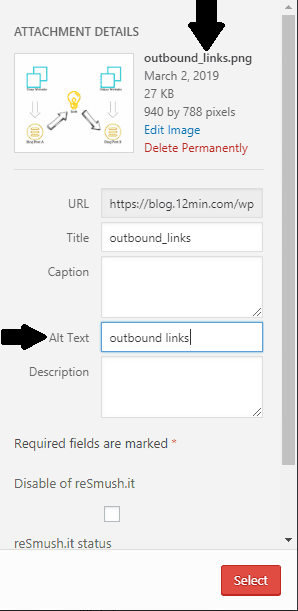 Let’s do a quick demonstration:
Let’s do a quick demonstration:
Head over to your WordPress Site, and click on the blog post you wish to improve.
Upload an image, and make sure that you have the following things covered:
And now, you are explaining to Google what this photo is all about. In the process, try not to be too tricky, and don’t stray from the White-Hat Optimization perspective.
5. Last but not least, Post Longer Content
The truth is, long gone are the days when companies and startups hired some random people to do 500-word blog posts.
You could have skyrocketed your website to the #1 place in Google, by repeating your target keyword as much as possible, and leveraging some spammy blog commenting. Among other things, Black-Hat SEO masters, also utilized techniques such as URL Hijacking and Link Farms, to speed up the ascension.
Unfortunately for them and fortunately for us, Google has gotten a lot smarter.
Keyword stuffing was a goldmine before Google released its Panda update in 2011, bringing a revolution on the Internet.
Nowadays, Google ranks concepts instead of words.
Therefore, it’s your job, to make sure that you have all the concepts put up in there. Weaving LSI keywords into your blog post is one way to make sure that you’ll be able to rank for long phrases that users type into the search bar.
Posting longer content will definitely increase your chances to rank higher as it is noted in the recently conducted study by Brian Dean.
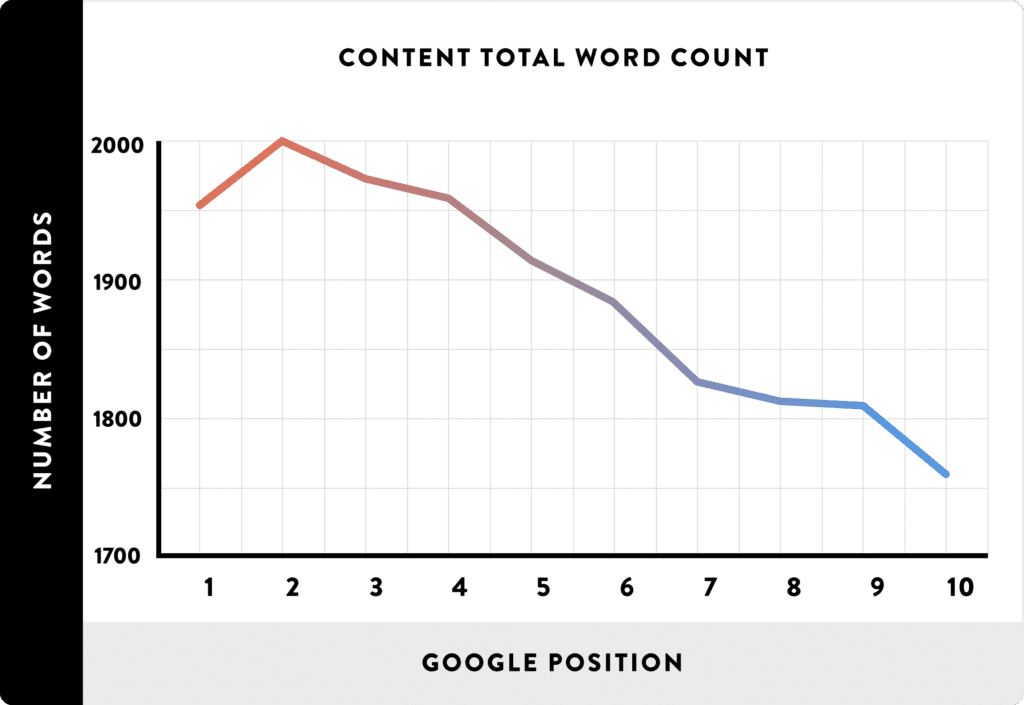
In the picture, you can see clearly that longer blog posts outrank smaller shorter ones.
Final Thoughts
As we said in the beginning, SEO is getting harder by the day.
However, that mustn’t be construed as some kind of a warning signal, but as an opportunity to exploit.
On-page SEO if appropriately implemented could grant you an advantage over those around you.


