SEO Audit in 2019 – Tools and Plugins to use

Sometimes, your website might experience glitches, and without the right knowledge, you won’t be able to do anything about it.
On top of that, the technical part of SEO could really affect your overall Content-Creation strategy and influence your rankings.
So, the point we are trying to make is – conducting an SEO Audit in 2019 must be put down on your to-do list.
Without further ado, let’s take a look at the best practices that you should exploit.
Also, we would also be discussing WordPress plugins that can help you in this endeavor.
1. Fire up Google Search Console
GSC is an all-encompassing solution to the ever-increasing threat of technical glitches (that is if you know how to make use of it).
But, let’s take it from the top!
Open up GSC, and click on Security Issues.
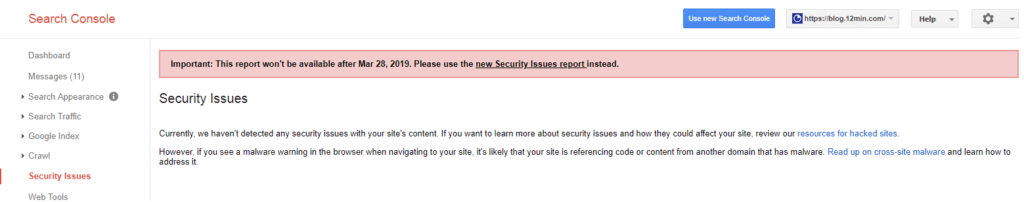
If this little box, pops up, you are all good!
Second, make sure you have the XML Sitemap installed.
Most CMS systems like WordPress, Shopify, Magento, have a sitemap generated.
In some cases, you would need to install a plugin or use XML Sitemaps Generator. If you are using WordPress, the quickest way to go is to install the Yoast Plugin and then just check to see whether your Sitemap is “enabled” by clicking on “SEO” on the left side of the settings-bar.
With that one covered, let’s turn heads over to more pressing matters.
In an ideal world, Google would successfully crawl all of your pages, without any hurdles to overcome.
However, there are a couple of things that prevent Google from indexing your website, and here’s how you can turn the tables around.
Under Index, click on Coverage and this little box should surface:
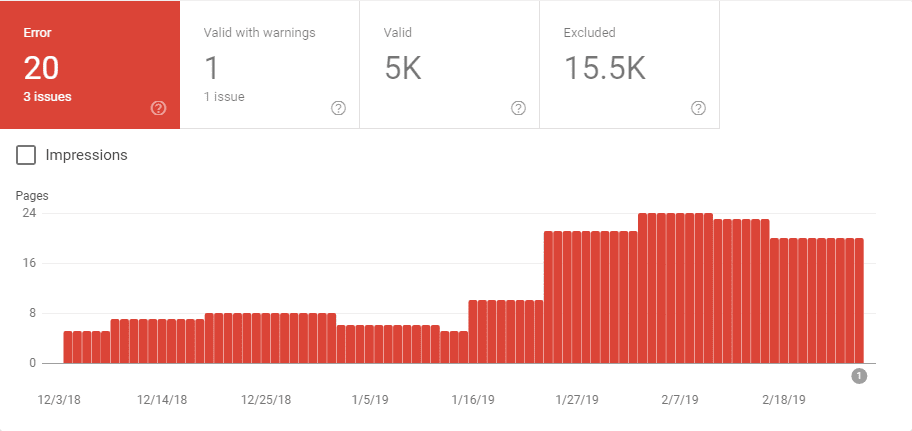
The Error box shows 20 Pages, that couldn’t be indexed for some reasons, and are hurting your SEO performance.
While the last one includes pages that were intentionally labeled as not to be indexed.
By clicking on each of the boxes, you’ll get a list of pages like in the picture below:
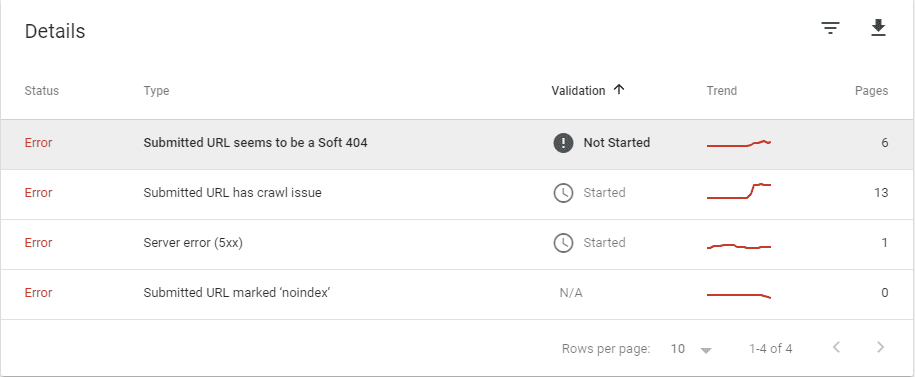
Here, you can see what is causing the issue and thus it helps you to take appropriate follow-up actions.
2. Test your Website for Accessibility and Responsiveness
Do you know that mobile-users are taking over? It stands to reason why you must ensure that your website is “all-device” friendly and loads pretty fast.
Have you ever heard someone say – I love slow-loading websites, can’t get enough of them? Neither did I!
With that said, let’s try to delve deep into this technical aspect of SEO!
The most common problem with accessibility is the robots.txt file.
Sometimes, we don’t want some parts of our websites to be crawled, and to accomplish that, you ought to use the robots.txt file, which looks like this:
![]()
However, it’s of utmost importance to double check that your robots.txt file doesn’t block some key areas of your website. Some, don’t like Google to crawl category pages or directories, and they leverage this file which tells Google not to crawl them.
With that said, let’s cover another common mistake – duplicate content.
CMS (Content Management Systems) are not perfect, and sometimes they will create different pathways or URLs, leading to the same page. In the eyes of Google, this is a disaster because according to Google Panda, you’ll get penalized for having duplicate content.
So, what to do?
Use canonical tags!
This shows Google, which one of these versions you deem most trustworthy.
Ex.

Next up, is 404 errors.
Previously, we gave some thought on “Not found” webpages that require our attention. In the process, make sure to use 301 redirects (permanent redirects) and refrain from using 302 redirects (temporary redirects).
Responsiveness and Site Speed
As of March 26, 2018 – Google prioritizes the Mobile Version of your website.
It’s needless to say that in 2019, you need to be at your best, in order to compete in an overly-crowded digital market space.
One of the ways to make sure that you are not lagging behind is to have a website that is both Mobile-Friendly and Fast-Loading.
So, how to ensure that, let’s dive right in:
Head over to Page Speed Insights and pop in your Site’s URL.
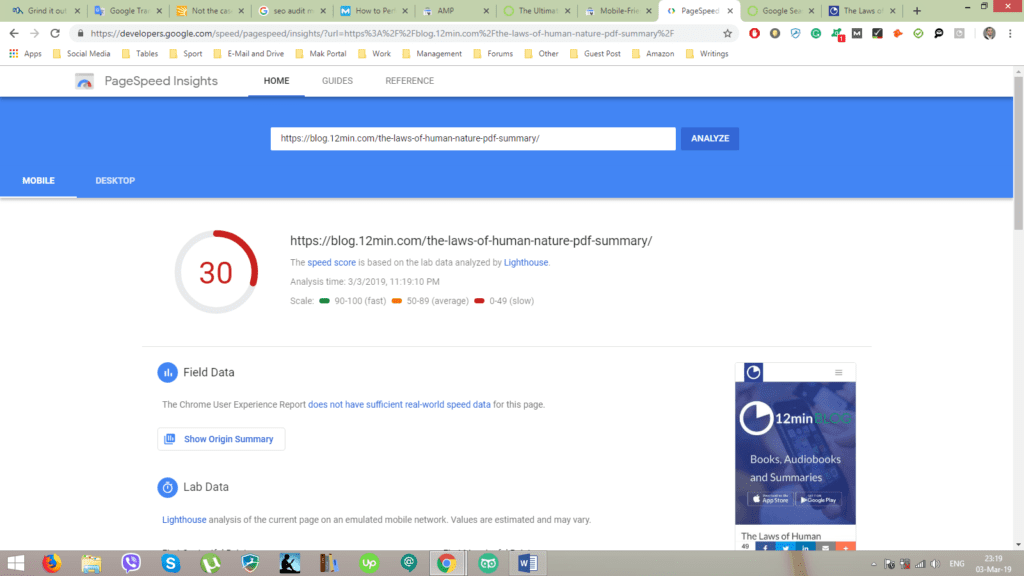
And yes, this means that you have a lot of work to do!
Page Speed Insights software even diagnoses the issue and nails down a couple of things that are impeding the performance.
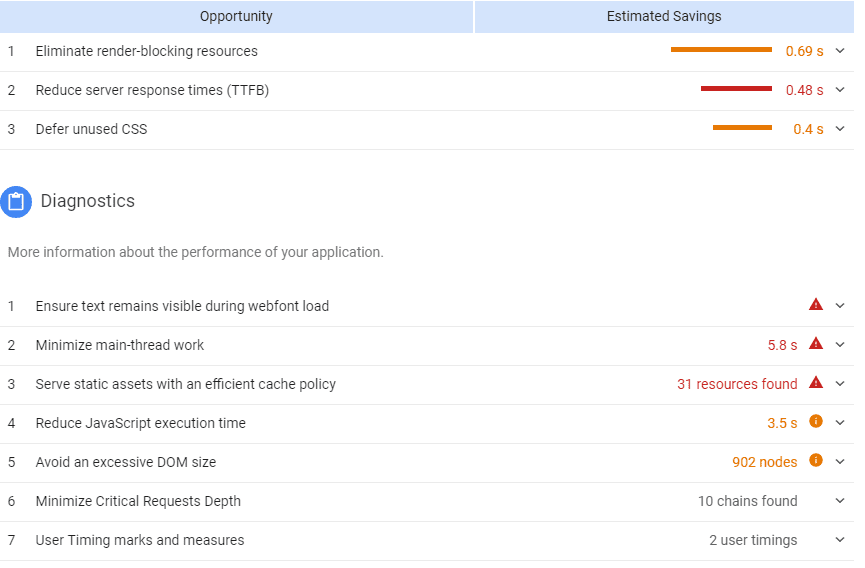
If you are tech savvy, you can solve this on your own, or past them over to your developer.
You can also check out ThinkWithGoogle and repeat the process. Upon completion, you’ll be given a choice to download the report, or forward it over to the right people!
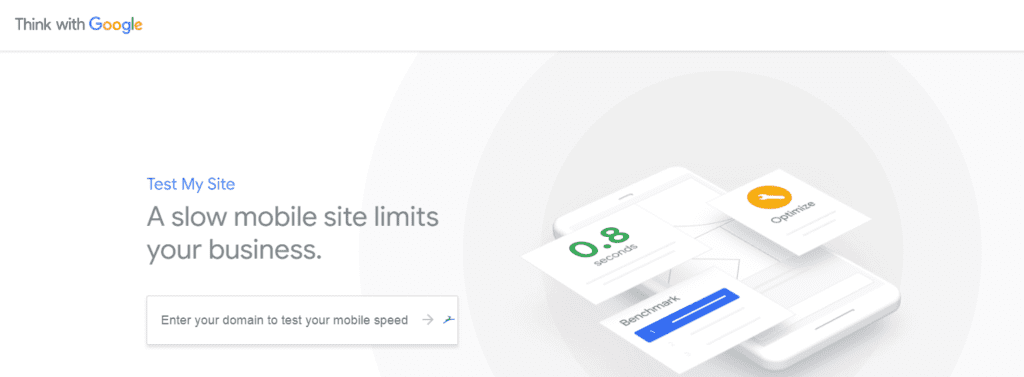
And, there’s another tool, we would wholeheartedly recommend, called – Pingdom Tools.
Upon entering your site’s URL, you’ll be given a comprehensive report that contains everything about your website’s loading speed. It’s probably one of the best tools out there in this realm, and is definitely worth checking out!
In addition, have a glimpse of the whole package:
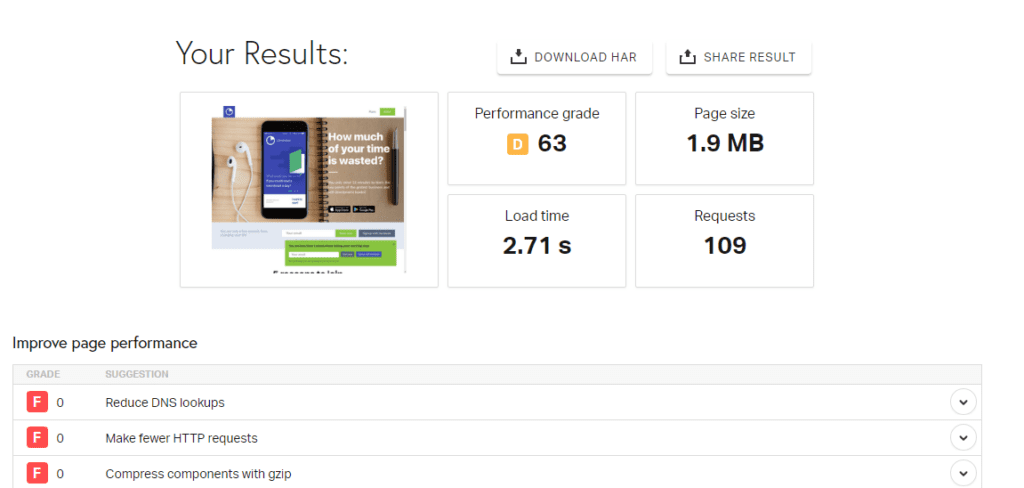
Now, let’s shift the attention over to Responsiveness.
First and foremost, you need to visit the “Mobile-Friendly Test” and perform the procedure.
Pop in your URL, and wait for the tool to scan through your website. Once the test is complete, you’ll be redirected to a page, where you can see whether your website is in line with Google’s standards of mobile-responsiveness.
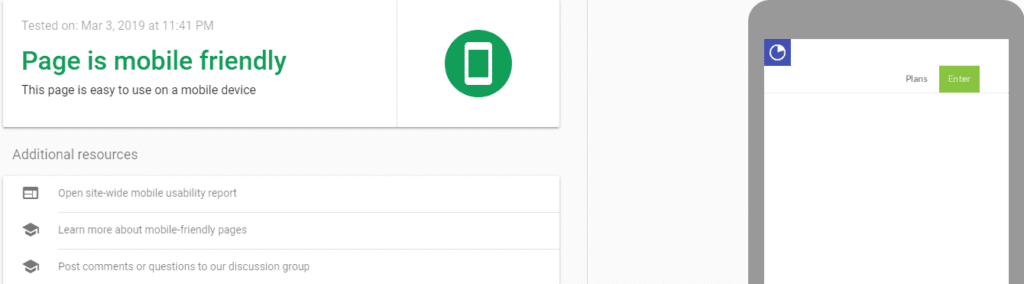
Probably, you don’t need a translator, but sometimes, you might a get a small warning sign, on the top end of the report, saying “Page Loading Issues.”
You might want to check them out!
3. Defeat Keyword Cannibalism or Cannibalization
Back in the days, when competition and Google’s algorithm were not as sophisticated as they are today, people tried to rank for closely related terms by writing separate pieces of content.
In other words, an average blogger would have published separate articles for these keywords:
- Best ways to earn money
- Cool ways to earn money
- Great ways to earn money
… you get the idea.
Keyword Cannibalism is even worse because it means that multiple pages are trying to rank for the same keyword. It’s confusing as hell to Search Engines, leaving up to them to choose the page they will rank for that specific key-phrase.
One way to ensure that your website doesn’t suffer from keyword cannibalization is to do a manual check-in.
This only refers to keywords that you suspect might be leaning towards cannibalization.
Head over to Google, and perform the following procedure (brought to us by Yoast):
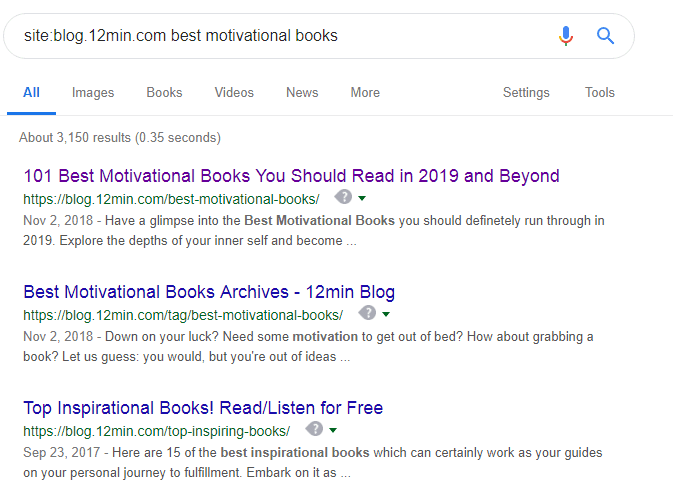
Moz Experts claim that the best way to identify a keyword collision is to create a keyword index map. If you feel skeptical about this sort of response, you can always improve your internal linking structure, and pass juice over to webpages that you see ultra-important!
This will send a strong signal back to Google!
4. Website Version and 301 Redirection
For the less experienced ones, Google doesn’t read your website in the same way a user does. So, it is basically your job to tell Google and other Search Engines, which things you would like them to index, crawl and how!
When it comes to finding the original version of your Website, sometimes the crawlers have a tough time!
What to do?
Redirect all versions of your website to your main one:

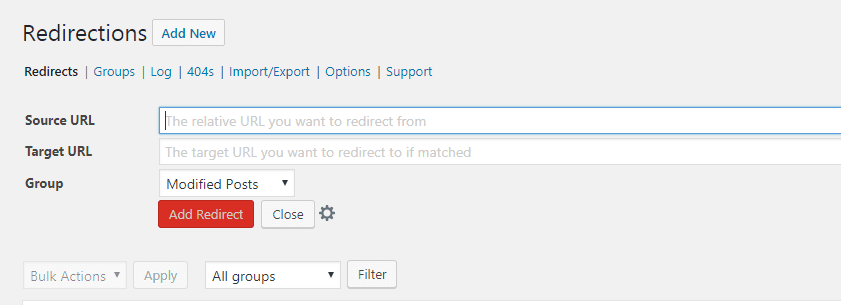
5. The Magic of SEMrush
SEMrush doesn’t come absent cost (plans start at 99,50$ per month), but it’s probably the best SEO tool currently on the market.
Even long-time users find it hard to explore every single element that SEMrush has in store.
Today, however, we’ll zoom in on the process of setting up your first SEO Audit.
You need to set up your campaign, by entering your site’s URL.
Upon completion, SEMrush will generate an all-encompassing report, that identifies the problems related to your website’s SEO, crawlability, long meta/title tags, internal linking, warnings, errors, notices and more.
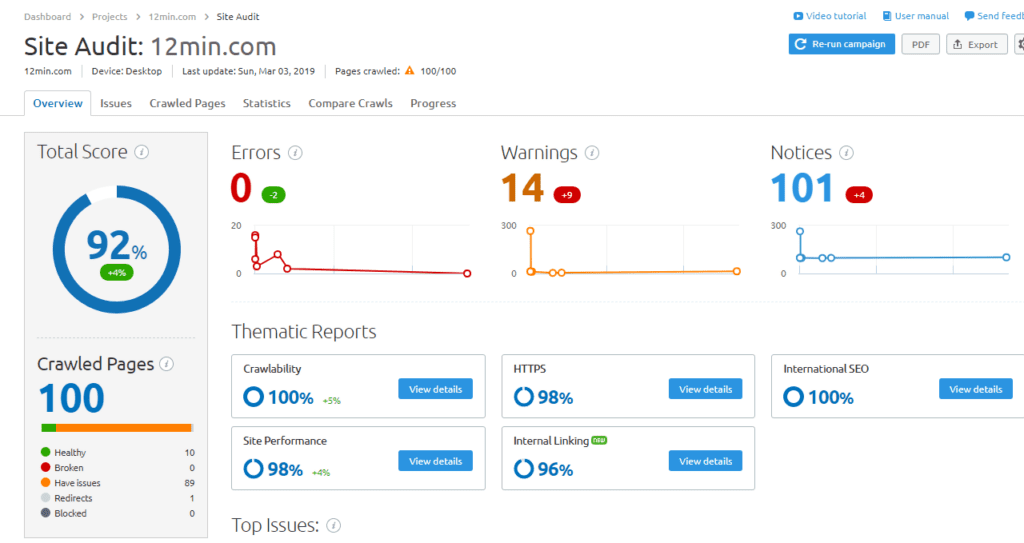
By clicking on view details, you’ll see potential errors that need fixing!
6. WordPress Plugins that Can Shore Up Your Website
Yoast SEO
Probably, the single most venerated SEO Plugin with more than 5 million installs.
It helps you to rank for keyword/s depending on the type of service you’re subscribed to (Free or Premium).
Below each blog post, you can find different suggestions that act as a blueprint in the attempt to optimize your post. In the process, it teaches you how to make both Users (by improving readability) and Google (by making it SEO Friendly) happy.
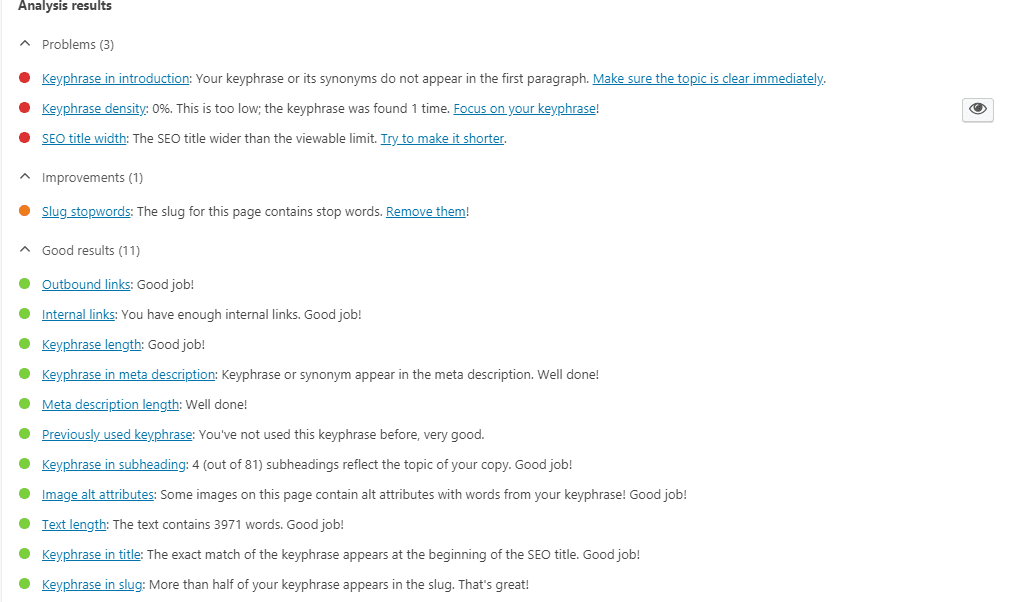
Squirrly SEO
Probably, the second-best SEO plugin on the market!
It’s nowhere near Yoast’s 5 million active installations, but it does cover a wide range of features.
They deserve credit though for having or being the only plugin in the SEO realm that offers Assisted SEO and an On-Page SEO magazine, that helps you make the right choices.
You’d be facing fewer difficulties to rank your articles if Search-Engine crawlers can find these posts and hence you’ll boost your traffic.
That’s precisely what Squirrly SEO brags about!
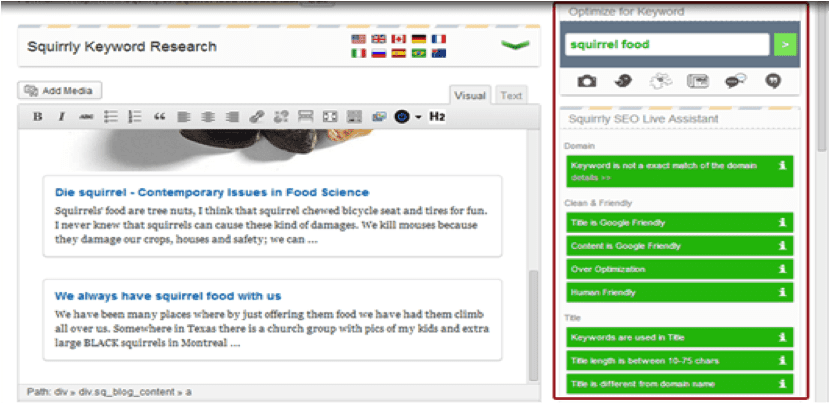
There are a couple of things that help Squirrly to distinguish itself from the rest.
- No need for technical know-how (Squirrly makes sure that your Website is in line with the standards and practices of the advanced Search Engine algorithms).
- Keyword research mechanism built for SEO
- Handles duplicate content (With Canonical Tags) on your behalf
- Takes care of readability and user engagement
- Provides you with data
Broken Link Checker
Some experts argue that Google doesn’t lose sleep over a couple of broken links.
However, it’s completely inaccurate to depict this problem as entirely irrelevant to SEO.
First off, what are broken links?
Think of it this way- any time a user clicks on a hyperlink but ends on a non-existing page or gets 404 Error (Not Found).
With close to 500,000 installs, Broken Link Checker is held in high regard among SEO specialists due to its applicability.
Upon installing, the plugin conducts a full-scale Check-In; in an attempt to identify or detect broken links, missing images, and 302 redirects.
Next up, the authorized users can rectify the issues without being compelled to administer a manual edit.
Broken Link Checker notifies you by using the Dashboard or via email regarding the links in need of revamping.
All in One SEO Pack
Arguably, one of the best SEO plugins on the market.
It’s self-evident that this plugin basically emulates its major rival Yoast, with regards to the features and options presented. The whole package is great, to say the least, and 2+ million installs are here to prove that.
So, let’s cut to the chase and see why we believe that this plugin deserves a mention.
- Google Analytics Integration
- XML Sitemap Support
- Help with Canonical Tags
- Title Optimization
- Compatible for the Wider User Base
Final Notes
There you have it!
We hope you learned something actionable and valuable today.
If you have anything to add, please share your comments/concerns below and, we’ll get back to you.


